Introduction
Recently I started tracking my time at work using Org’s clocking feature, and it’s working out very well. The actual act of tracking my time makes me much more focused, and I’m wasting less time and working more on important, planned, relevant things. It’s also helping me understand how much time I spend on each of the three main pillars of my work (librarianship + research and professional development + service). In order to understand all this well I wrote some code to turn the Org’s clocktable into something more usable. This is the first of two or three posts showing what I have.
Three pillars
In York University Libraries, where I work, librarians and archivists have academic status. We are not faculty (that’s the professors), but we’re very similar. We’re in the same union. We have academic freedom (important). We get “continuing appointment,” not tenure, but the process is much the same.
University professors have three pillars to their work: teaching, research and service. Service is basically work that contributes to the running of the university: serving on committees (universities have lots of committees, and they do important work, like vetting new courses and programs, allocating research funds, or deciding who gets tenure), being on academic governance bodies such as faculty councils and Senate, having a position in the union, etc. Usually there’s a 40/40/20 ratio on these three areas: people spend about 40% of their time on teaching, 40% on research and 20% on service. This fluctuates term to term and year to year—and person to person—but that’s the general rule in most North American universities, as I understand it.

For librarians and archivists the situation can be different. Instead of teaching, let’s say we do “librarianship” as a catch-all term. (Or “archivy,” which the archivists assure me is a real word, but I still think it looks funny.) Then we also do professional development/research and service. In some places, like Laurentian, librarians have full parity with professors, and they have the 40/40/20 ratio. That is ideal. A regrettable example is Western, where librarians and archivists have to spend 75% of their time on professional work. That severely limits the contributions they can make both to the university and to librarianship and scholarship in general.
At York there is no defined ratio. For professors it’s understood to be the 40/40/20, but for librarians and archivists I think it’s understood that is not our ratio, but nothing is set out instead. (This, and that profs have a 2.5 annual course teaching load but we do not have an equivalent “librarianship load,” leads to problems.)
I have an idea of what the ratio should be, but I’m not going to say it here because this may become a bargaining issue. I didn’t know if my work matched that ratio because I don’t have exact details about how I spend my time. I’ve been doing a lot of service, but how much? How much of my time is spent on research?
This question didn’t come to me on my own. A colleague started tracking her time a couple of months ago, jotting things down each day. She said she hadn’t realized just how much damned time it takes to schedule things. I was inspired by her to start clocking my own time.
This is where I got to apply an aspect of Org I’d read about but never used. Org is amazing!
Work diary
I keep a file, work-diary.org, where I put notes on everything I do. I changed how I use subheadings and now I give every day this structure:
* 2017-12 December
** [2017-12-01 Fri]
*** PPK
*** PCS
*** Service“PPK” is “professional performance and knowledge,” which is our official term for “librarianship” or “archivy.” “PCS” is “professional contribution and standing,” which is the umbrella term for research and more for faculty. Right now for us that pillar is called “professional development,” but that’s forty-year-old terminology we’re trying to change, so I use the term faculty use. (Check the T&P criteria for a full explanation.)
On my screen, because of my Emacs configuration, that looks like this:
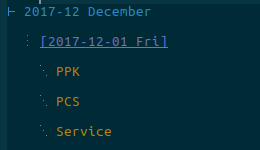
Clocking in
First thing in the morning, I create that structure, then under the date heading I run C-u C-u C-c C-x C-i (where C-c means Ctrl-c). Now, I realize that’s a completely ridiculous key combination to exist, but when you start using Emacs heavily, you get used to such incantations and they become second nature. C-c C-x C-i is the command org-clock-in. As the docs say, “With two C-u C-u prefixes, clock into the task at point and mark it as the default task; the default task will then always be available with letter d when selecting a clocking task.” That will make more sense in a minute.
When I run that command, Org adds a little block under the heading:
** [2017-12-01 Fri]
:LOGBOOK:
CLOCK: [2017-12-01 Fri 09:30]
:END:
*** PPK
*** PCS
*** ServiceThe clock is running, and a little timer shows up in my mode line that tells me how long I’ve been working on the current thing.
I’ll spend a while deleting email and checking some web sites, then let’s say I decide to respond to an email about reference desk statistics, because I can get it done before I have to head over to a 10:30 meeting. I make a new subheading under PPK, because this is librarianship work, and clock into it with C-c C-x C-i. The currently open task gets closed, the duration is noted, and a new clock starts.
** [2017-12-01 Fri]
:LOGBOOK:
CLOCK: [2017-12-01 Fri 09:30]--[2017-12-01 Fri 09:50] => 0:20
:END:
*** PPK
**** Libstats stuff
:LOGBOOK:
CLOCK: [2017-12-01 Fri 09:50]
:END:
Pull numbers on weekend desk activity for A.
*** PCS
*** Service(Remember this doesn’t look ugly the way I see it in Emacs. There’s another screenshot below.)
I work on that until 10:15, then I make a new task (under Service) and check into it (again with C-c C-x C-i). I’m going to a
monthly meeting of the union’s stewards’ council, and walking to the meeting and back counts as part of the time spent. (York’s campus is pretty big.)
* [2017-12-01 Fri]
:LOGBOOK:
CLOCK: [2017-12-01 Fri 09:30]--[2017-12-01 Fri 09:50] => 0:20
:END:
*** PPK
**** Libstats stuff
:LOGBOOK:
CLOCK: [2017-12-01 Fri 09:50]--[2017-12-01 Fri 10:15] => 0;25
:END:
Pull numbers on weekend desk activity for A.
*** PCS
*** Service
**** Stewards' Council meeting
:LOGBOOK:
CLOCK: [2017-12-01 Fri 10:15]
:END:The meeting ends at 1, and I head back to my office. Lunch was provided during the meeting (probably pizza or extremely bready sandwiches, but always union-made), so I don’t take a break for that. In my office I’m not ready to immediately settle into a task, so I hit C-u C-c C-x C-i (just the one prefix), which lets me “select the task from a list of recently clocked tasks.” This is where the d mentioned above comes in: a little list of recent tasks pops up, and I can just hit d to clock into the [2017-12-01 Fri] task.
** [2017-12-01 Fri]
:LOGBOOK:
CLOCK: [2017-12-01 Fri 09:30]--[2017-12-01 Fri 09:50] => 0:20
CLOCK: [2017-12-01 Fri 13:15]
:END:
*** PPK
**** Libstats stuff
:LOGBOOK:
CLOCK: [2017-12-01 Fri 09:50]--[2017-12-01 Fri 10:15] => 0:25
:END:
Pull numbers on weekend desk activity for A.
*** PCS
*** Service
**** Stewards' Council meeting
:LOGBOOK:
CLOCK: [2017-12-01 Fri 10:15]--[2017-12-01 Fri 13:15] => 3:00
:END:
Copious meeting notes here.Now I might get a cup of tea if I didn’t pick one up on the way, or check email or chat with someone about something. My time for the day is accruing, but not against any specific task. Then, let’s say it’s a focused day, and I settle in and work until 4:30 on a project about ebook usage. I clock in to that, then when I’m ready to leave I clock out of it with C-c C-x C-o.
** [2017-12-01 Fri]
:LOGBOOK:
CLOCK: [2017-12-01 Fri 09:30]--[2017-12-01 Fri 09:50] => 0:20
CLOCK: [2017-12-01 Fri 13:15]--[2017-12-01 Fri 13:40] => 0:25
:END:
*** PPK
**** Libstats stuff
:LOGBOOK:
CLOCK: [2017-12-01 Fri 09:50]--[2017-12-01 Fri 10:15] => 0:25
:END:
Pull numbers on weekend desk activity for A.
**** Ebook usage
:LOGBOOK:
CLOCK: [2017-12-01 Fri 13:40]--[2017-12-01 Fri 16:30] => 2:50
:END:
Wrote code to grok EZProxy logs and look up ISBNs of Scholars Portal ebooks.
*** PCS
*** Service
**** Stewards' Council meeting
:LOGBOOK:
CLOCK: [2017-12-01 Fri 10:15]--[2017-12-01 Fri 13:15] => 3:00
:END:
Copious meeting notes here.In Emacs, this looks much more appealing.
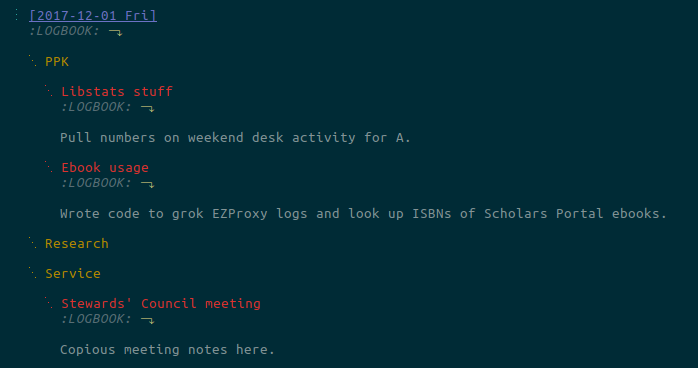
That’s one day of time clocked. In my next post I’ll add another day and a clocktable, and then I’ll show the code I use to summarize it all into tidy data.
Disclaimer
I’m doing all this for my own use, to help me be as effective and efficient and aware of my work habits as I can be. I want to spend as much of my time as I can working on the most important work. Sometimes that’s writing code, sometimes that’s doing union work, sometimes that’s chatting with a colleague about something that’s a minor thing to me but that takes an hour because it’s important to them, and sometimes that’s watching a student cry in my office and waiting for the moment when I can tell them that as stressful as things are right now it’s going to get better. (Women librarians get much, much more of this than men do, but I still get some. It’s a damned tough thing, doing a university degree.) I recommend my colleague Lisa Sloniowski’s award-winning article Affective Labor, Resistance, and the Academic Librarian (Library Trends Vol. 64, No. 4, 2016) for a serious look at all this.
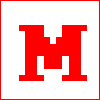 Miskatonic University Press
Miskatonic University Press