Librarians and archivists at York University Libraries are members of the York University Faculty Association, the union for full-time academic employees. Last year YUFA agreed to a new collective agreement. (The old agreement expired on 30 April 2021, and bargaining went very slowly for months, then suddenly very quickly after a strong strike vote. In March 2022 we ratified the 2021–2024 agreement, which was backdated to 1 May 2021. Now in 2023 we’re planning for the next round in 2024, which isn’t going to be smooth.)
The new agreement has major revisions to Criteria and Procedures for Promotion and Continuing Appointments for Professional Librarians and Archivists (see the last part of that document). The old language had not changed significantly since 1978 and was far out of date, no longer reflecting the work librarians and archivists do. The new language has many improvements to both the criteria and the process.
Part of the new way of doing things is that a three-person file preparation committee works with the candidate to build the promotion file (a large document showing how the candidate meets or exceeds the criteria). Before, the candidate built it themselves. The new arrangement parallels the faculty process and is meant to make stronger files while reducing work and stress for candidates.
The technical work of building the file—assembling dozens of PDFs and PowerPoint slide decks into one PDF, with a proper table of contents and pagination—is nontrivial. I’m told some people do it with Adobe Acrobat Pro or PDF-XChange Editor, but that looked painfully finicky to me and involved proprietary software. Last year I was on a file prep committee and I volunteered to do it in LaTeX. That worked very well.
I turned what I did into a generic template and put it on GitHub: yufile. Here’s the sample table of contents.

The PDF has a good navigable structure:
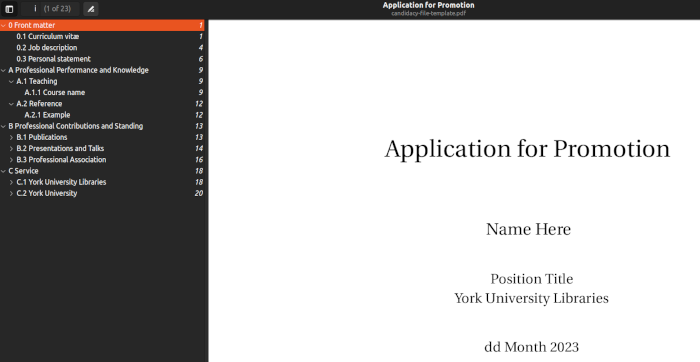
This requires some knowledge of LaTeX, which is also nontrivial (he said litotically). But when all the pieces are in place, rebuilding the file with new constituent documents is just a matter of replacing the old PDFs with the new ones and running one command (twice). Last minute change and two PDFs need updating, and they’re both different lengths than they were before? No problem. Copy file, copy file, run pdflatex twice, and it’s done. From what I hear, doing that with those proprietary programs would involve all kinds of clicking and editing and frustration. And perhaps learning some LaTeX by fiddling with a template and having some good luck will lead to using it more. If you’re interested in page design, typesetting and making beautiful documents, LaTeX is worth a look.
I hope this is useful to anyone doing file preparation at York or elsewhere.
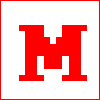 Miskatonic University Press
Miskatonic University Press